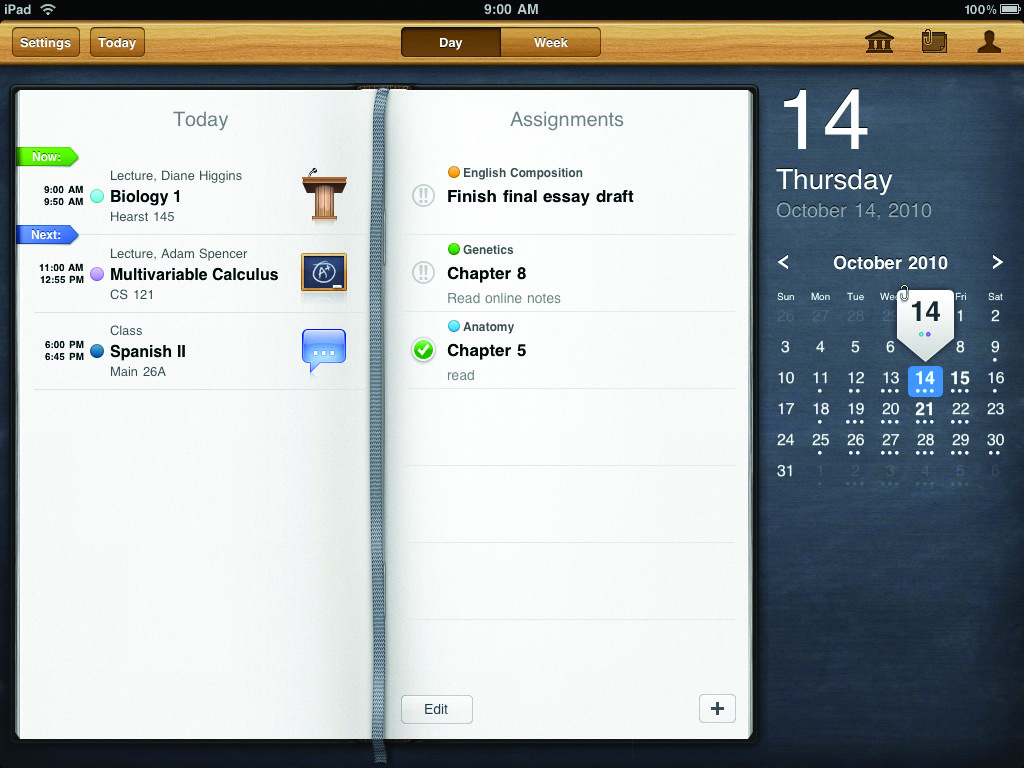The modern university student isn’t going to get by with just pen and paper if he or she can help it, especially when technology makes university life that much easier. From note-taking to scheduling appointments to learning tools, apps for the iPhone, iPad, Android devices and Windows phones are wonderful tools for breezing through university life so you can focus on the more important aspects of higher learning, such as partying too hard and socializing. Wired presents some essential apps that will make university easier.
Scheduling
(Source: apps.blognawa.com)
Never miss a class (accidentally, that is) or forget about a deadline again. Evernote, which runs on basically every platform, syncs your notes from one device to another with Evernote on. You’ll be able to make a note on your phone, and open it again on your computer, thus saving you the hassle of manually syncing one device to another.
For Apple users, iStudiez (US$0.99) is a planner for all your academic needs, from homework to classes to assignment dates. It syncs between a Mac and any iOS device. Simply key in your timetable at the start of semester, along with updates for assignments, and iStudiez allows for a quick overview of your calender and timetable.
Cloud Storage
(Sourcet: zdnet.com)
Assignments can be nasty things, especially when you’re frantically emailing “EN1101E Essay 1 (Edit 4)” for the fourth time to yourself today because you need to print it out for submission, only to find out you need to do yet another edit. Store your documents on the cloud so you can have easy access for editing and reference, not only on your computer but on your mobile devices and tablets as well. Dropbox remains the king of cloud storage, with apps for both iOS and Android, and you can verify your student email for extra space when you refer others.
For Android users, Google Drive is basically Dropbox for Android devices. The successor to crowd favourite Google Docs, Drive is an upgraded version of Docs which allows you to edit, view, and share documents, pictures, and files, which is essential for any sort of group project work.
Note taking
(Source: fluidtouch.biz)
Smart Notes (Mac and iOS) allows you to jot down notes on your, and has easy categorisation options and an intuitive interface that lets you fire the app and get down to typing down lecture notes almost immediately. It also comes with full iCloud integration, so you are free to review your notes on your Mac after class.
Noteshelf (iPad) takes note-taking one step further by virtue of having a plethora of options that are not limited to text. You can draw, highlight, underline and basically replace a paper notebook with a digital version.