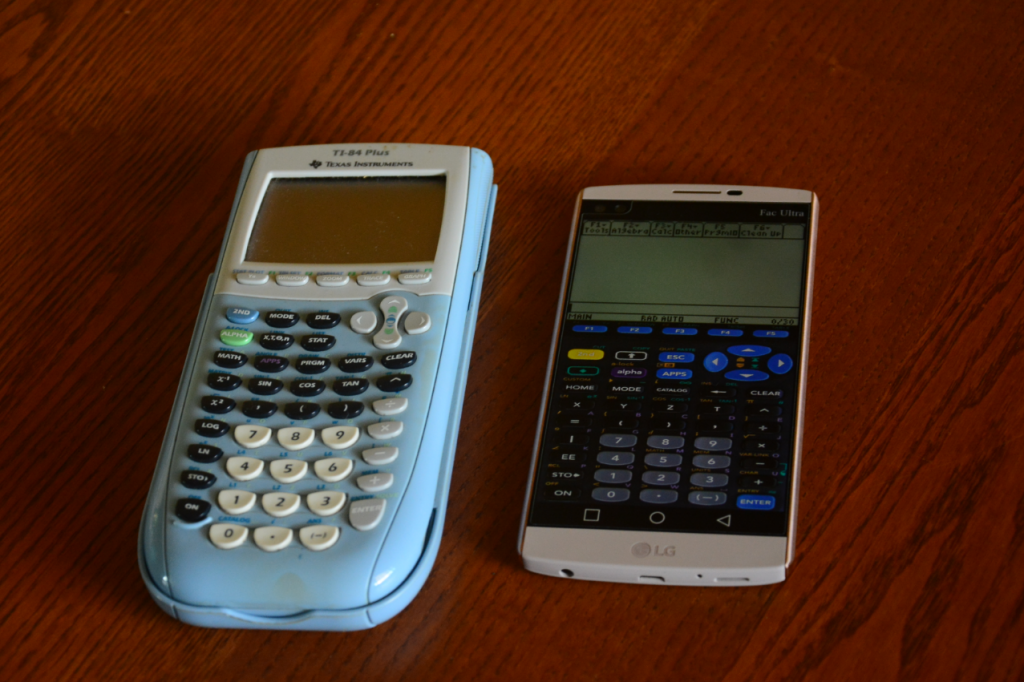“The essay is due in WHAT?!”
I must confess – I consider myself rather old-fashioned when it comes to technology. I’m definitely a stickler to the well-written means of productivity and organisation. But shocks like the above keep happening, so maybe it’s time for an upgrade.
Just last month, I finally swapped out my cruddy, crippled handset for the LG V10. A behemoth of a phone, I braced for the inevitability that was the digital devolution of the endlessness that is Snapchat and Instagram – only it never happened.
Instead, I found that my smartphone had aided me greatly in my daily assignments and self-administration. I concede – that should have been the least I could have expected from a smartphone. What I did discover however were applications that went above and beyond what I had expected.
1. Monospace

Despite keeping a painstakingly curated diary, my phone bore the brunt of my wonderfully amnesic mind. Deadlines, examination seat numbers, even the names of new acquaintances were all dutifully recorded in the default note-taking app: the rather uninspiring QuickMemo+.
However, mortal note-taking applications simply cannot handle the sheer mass and variety of information that we pour into it constantly. Most of the time, the information we encounter belong to multiple categories: splitting the information up to its different categories breaks it up into an unintelligible, overwhelming tide of documents.
Hashtags. Cap off your memos in Monospace with a couple of these and the entropy of everyday life falls into little piles of #neat and #tidy. Oh, and perhaps programmers would have the added tilt of having their monospace fetishes fulfilled with its uncanny resemblance to computer consoles.
(PS: sorry iOS users, this one’s available on the Google Play Store only.)
2. Graph 89 Free
Sure, calculators are bulky; tell us about it. This one takes a little effort to set up, requiring you to extract and transplant the ROM from your graphing calculator into your mobile device. Just remember you’ve still got to bring your actual graphing calculator for your finals.

(This one’s exclusive to the Play Store, too. Read on: there’s more for iOS below!)
3. ClearFocus
If my time in the army has taught me one thing, that would be the work-rest cycle. Work only gets done with rest; rest earned only through work.
An egg timer of sorts, ClearFocus alternates between work and rest in set intervals. Work intervals can be set between 1 and 120 minutes (who are we kidding), rest between 1 to 30 minutes. I’ve got my timer set to 3 minutes’ rest for 17 minutes of work, rewarding myself with an extended break of 15 minutes every 4 cycles. That works out perfectly for me, although I do find myself yearning to get up for a walk every hour or so.

The rules are clear: work when the timer says you have to and rest when it says you can. No mad rushes to complete that last problem set when the timer flashes green: drop your pen and indulge in your Instagram fix – go ahead!
ClearFocus also offers the ability to disable your device’s WiFi connection, notifications, and sounds, and can even lock apps (with the usage of sister app ClearLock) – in an ironic twist, allowing the app to control you. But of course, we all are fully sentient human beings capable of self-restraint, aren’t we …?

(PS: Pomodoro Timer for iOS does just about the same thing, too!)
4. Pushbullet
Be it that Starbucks one-for-one coupon you came across online, that pesky data sheet, or that LOL-inducing meme you definitely have to share, we’ve all wanted to transfer data over from laptop to phone, or vice versa, in a quick, hassle-free manner.
Enter Pushbullet. Text, URLs and images in the browser port over via the Pushbullet option in the right click menu. Native files and folders residing in your hard drive can be transferred with a drag-and-drop into the Pushbullet window in Chrome, all appearing with a notification on your device.

Yes, there is more. FOMO (Fear of Missing Out) abounding, we all constantly pry our attention away from our work to wake our phones to check for notifications. Pushbullet pushes said notifications to a discreet corner of your monitor screen, with a short excerpt of its content. That way, without needing to halt any train of thought, a fleeting glance updates you, and you can respond to it after you finish the task at hand.

(You can download the plug-in to your Chrome browser or the application in your mobile. This one is available on iOS, too, together with its sister plug-in for your Mac!)
5. Monefy
Personal budgeting is a habit that all young adults (read: college students) need to have. Monefy enables you to keep tabs on different categories of expenditure: transport, phone bills, food, clothing, you name it.

(Mint for iOS carries most functions that Monefy does.)
What apps do you use to get you through your school day? Let us know on our Facebook Page!
Note: All images by Ian Ling.